Here’s a tutorial on how to make hundreds of Shichida flashcards easily. For the basics, you may wish to read my first tutorial on How to Make Shichida Flashcards first.
Update: I no longer use this Print & Stick method to make flashcards. Instead, I print directly on thick paper or cards (230 to 275gsm, depending on your printer). Saves even more time and money.
>>> Read this: [Flashcards] Which printer saves LOTSA time & money?
We are busy mums…
Since Baby El turned about 2 months old, I’ve resumed making flashcards. My target is 100 to 200 cards a week.
The new cards are mainly for 5-year old Vee (who needs many new cards every week) and Baby El (since I didn’t have many black / white / red infant flashcards). 2-year old Jae may use all of Vee’s previous and current flashcards.
A reader, Verrone, commented that she uses adhesive labels to make flashcards. I’ve tried the method and found it extremely time-efficient for high-volume DIY flashcard projects, so scroll down for the complete details of making up to 100 flashcards in just 2 hours.
What you’ll need
For A5 flashcards
1. Blank A5 card stock (~300gsm)
2. A4 adhesive labels
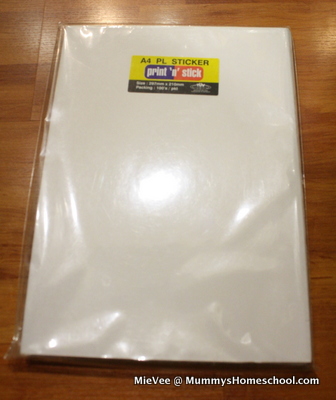
3. Rotary trimmer with size guide

A good trimmer allows me to cut stacks of paper accurately and quickly compared to using scissors.
Steps
- Make flashcards using my Flashcards – Template (updated in January 2014, .ODP file that can be edited with free OpenOffice software, 13kb)
- Export as PDF file (so that the images can be printed larger than from .ODP file)
- Print soft copy of flashcards on A4 adhesive labels (2 pages to 1 sheet)
- Trim 4 sides by about 1cm using the rotary trimmer (my trimmer can take 5 labels each time)
- Cut printed labels into half using trimmer
- Arrange in correct order (the printed page number will guide you)
- Cut out individual flashcard names with trimmer
- Stick image on 1 side, name on the other
- Cut away top right hand corner (you may also cut the left corner, just be consistent)
Done!
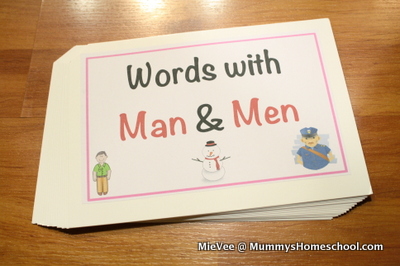
I’ve blocked out afternoon nap time to make new materials. Step #1 is the most time-consuming if you’re making cards of specific topics of interest and are trying to find suitable images. To save time, download flashcards from reliable sources and exchange soft copies with a few like-minded mummies.
Then mass print the cards to get ready for cutting and sticking.
Sticking labels is much more efficient than using glue stick. During that 1 to 2 hours (minus time spent getting Baby El back to sleep if he wakes up), I can stick about 100 flashcards! In contrast, I can only stick about 30+ using glue stick.
| Method | Glue Stick | Adhesive Label |
| Price | Wholesale RM5.60 per large 21g stick (for ~200 A5 cards) | Wholesale RM23 per 100 A4 (for 200 A5 cards) |
| Speed | 30+ in 2 hours | Up to 100 in 2 hours |
| Wastage | Glue stick container | Paper backing |
.
The cost of materials per DIY A5 flashcard works out to be:
| Method | Glue Stick | Adhesive Label |
| A5 Card (wholesale) | 7 sen | 7 sen |
| Ink (CISS*) | 1 sen | 1 sen |
| Paper / Label (wholesale) | 1 sen | 11.5 sen |
| Glue | 3 sen | n.a. |
| Total | 12 sen | 19.5 sen |
.
*CISS means Continuous Ink Supply System, a very cheap way to print thousands of pages. My previous regular printer ink cost about 10 sen per A5 card.
Where to buy
1. A4 adhesive labels
If you’re in Kuala Lumpur (Malaysia), this is my supplier:
Excelearn Stationer Enterprise
34, Jalan PUJ 3/8,
Taman Puncak Jalil
Sri Kembangan
Selangor 43300
Malaysia
Office: +603 89401050 / 89449050 / 95446541
Mobile: +6012 3272068 / +6016 3383639 / +6010 8913187
Product & price: A4 Label 210 x 297, 100 pieces, RM23
(The downside to this brand of adhesive label is that it gives off a slight pungent smell due to the adhesive glue. I air the labels outdoors for several days till the smell disappears. After handling the sticky side, I’ll also wash my hands before handling the kids.)
If you’re elsewhere, try contacting your / hubby / sister / best friend’s office supplies provider for wholesale rates.
2. Rotary paper trimmer with size guide
My Rexel SmartCut A425 is from CzipLee Bookstore in Bangsar (Kuala Lumpur, Malaysia). Superb quality and integrated with 4 different cutting styles: Straight Cut, Wave Cut, Perforating and Scoring (for folding)
You may check the reviews and prices of other trimmers at Amazon here:

Hope you’d found this post helpful. Happy making flashcards!
—
Disclosure: Mummy’s Homeschool™ is an information site that receives compensation if readers make purchases from affiliate links (these are marked with an *). If we receive compensation from the companies whose products we review, this would be disclosed. These compensation help to maintain and grow Mummy’s Homeschool™. We test each product thoroughly and give ratings according to our experience with it. We are independently owned and the opinions expressed here are our own.

Hi mie vee, glad to know that my recommending of using the adhesive labels can help you.
Cheers!
Hi Verrone, your idea is a BIG time-saver. Many thanks! 🙂
Questions from a reader:
Hi MieVee,
Thanks for your sharing.
I’m exploring the way that you mentioned but a few queries as below:
Q: You print both pictures and names on the adhesive label?
A: Yes, my template allows you to enter the name of picture at the bottom, in a small font. You may cut that out (Step 7) and stick it behind the card. This small “name” label is not for showing to the child.
For word cards (e.g. Chinese characters or English sight words), I’ll create them in a word document in a simple table, then print on label for sticking. This saves a LOT of printing paper / label and reduces wastage (compared to creating word cards in slides).
Q: And you stick the picture on one side of the A5 card and the name on the other side?
A: Yes, for typical picture cards, the name is small, just big enough for mummy to see.
Q: How easy is it to do the sticking? Considering air bubbles, label sticking to itself, crumbled….., etc
A: After sticking hundreds of cards, I can remember only 1 mistake of label sticking a bit to itself. It’s very easy to stick A5 cards once you get the hang of it. I use my wrist to “block” the label as I pull it out, use 2 hands to aim it at the card, press the CENTRE down first, then spread the rest out. Perhaps I should do a video when I’ve time! 🙂
Q: Will it be easier to do lamination instead of sticking?
I prefer to follow Shichida class style of cardstock. I’ve laminated a set of store-bought flashcards and laminate a lot of printables.
Lamination has these disadvantages:
– Reflects light at certain angle, so child may not see the picture / word clearly. To counter this, need to be careful of where the flashcards are facing, cannot face bright area (e.g. window)
– Very slippery, harder to flash quickly compared to card stock
– Very slow to laminate compared to sticking labels
– Laminating high volume may wear out the machine quickly, due to overheating (My machine is an expensive model, so I usually stop at 10-20 A4 printables to let it cool down. Too slow for making flashcards.)
Hope this helps.
Hi MieVee,
Could I check with you which materials and flashcards sets did you buy from the Tensai store? Am at Shichida school in Singapore, sadly there’s no list of materials that they sell at my branch. Not sure which are the useful ones to get.
Thanks a lot 🙂
Hi June, several years back, I got a copy of the catalogue from the admin. Some items that aren’t available are struck off. Anyway, I bought quite a number of materials over 3 years. It depends on your child’s age and interest.
Toddler:
– Variety Dots
– Organised Dots
(Random Dots no longer available, I bought from FlashcardsFactory[dot]com)
– Language Genius flashcards
– Genius flashcards
– Advanced Genius flashcards
– Linking Memory for 2 year old
– Photo-memory magnetic board set
– Photo-memory blocks
– Addition CD with workbooks
– Multiplication CD with workbooks (My boy prefers the Chinese CD from warm372[dot]com)
3-6 years old:
– Dot Workbooks (to follow up from 63-Day Lightning Rapid Calculation Programme)
– Linking Memory A, B, C
– Linking Memory Books 1 & 2 (20 sets, 1000 images)
– Mandala magnetic board set (because Vee didn’t like to colour mandala)
That’s what I can rem right now. Have fun with home practice! 🙂
Hi Mie Vee,
I’m a new Shichida mommy, and found myself overwhelmed by the amount of new things to learn and i would say, feels really blur-case with all the materials & syllabus.
My son is 2yo, I don’t have tools such as printers, trimmer. I wonder if you know anywhere or anyone I can buy the toddler flashcards from? This is also hopefully to save some money from buying directly with Tensai.
Secondly, do you have any materials on the 63d dots program? I’m concerned I might do it wrongly on my own!
Hi Alice, thank you for reading my blog! 🙂 After a few lessons in class, you’d be able to understand the flow better. Also, try to attend the centre’s Parent Workshop and Home Practice sharing session for a better understanding.
For DIY flashcards, printer is needed. Trimmer is optional; it just makes cutting in bulk faster. I cut using a big pair of scissors for quite some time before finally getting a trimmer.
You may get good quality flashcards from my web-store here. They’re suitable for toddlers.
To really save money on flash cards in the long run, then I’d suggest buying some and making some. Epson L-series printer is has very low-cost ink, worth investing in. Need not get the exact model I got, there’re lower-priced ones in the L-series. More details here:
Materials on 63-day dot program:
– You may use random red dot cards for a start. Just follow instructions in the Shichida handbook.
You may get red dot printables (e.g. from my web-store), to make your own.
– Or buy (51 x 25 =) 1275 small red circle stickers to stick onto thick paper (270-310gsm). 1 page for “0”. Then stick from 1 to 50.
– Or get the prepacked 63-day math flash cards (available from my web-store).
Hope the above helps you and all the best! 🙂
Thanks MieVee! Let me check these links out… Hope I will be less blur soon!
Hi MieVee,
Sorry, ask you another question on the Shichida materials.
Did you buy the Abacus Genius and Geniuses have good time too?
For the Language Genius cards, did you buy only Language Genius 1 or did you buy any advanced ones as well?
The admin at my branch refuses to give me catalogue, asks me to check with hq branch for material details, so checking with you 🙂
Are the Addition CD the same as the addition song we sing in class?
Does your boy use the Multiplication CD too even though he prefers the Chinese CD? I bought the Chinese CD as recommended in your previous review, but as Singapore school system uses English more than Chinese, so wondering if I should get the Multiplication CD too, but worried that it may not be useful.
Thanks a lot 🙂
Hihi June,
– Abacus Genius: I bought, just flashed today, haha! It has 2 parts. One is actual number of beads on abacus, from 1 to 50. Number is behind. This adds variety to the math random / variety / organised dot cards.
Second part is beads arranged in abacus method (i.e. the top bead represents 5, beads in place value position). This is useful for an older child who’s learning abacus. For young children, I prefer not to flash this until I start teaching place value.
– Geniuses Have Good Time: I have and like this. Always incorporated in our sets or picture sentences. My boy could tell the time at 4+yo, good enough.
– Language Genius: I have 1 set, about 400 common words (I think). Always used for picture sentences.
– Addition CD: Yes, same songs as class. In normal and high speed, plus a workbook. Until 4yo class, we only heard +3 and +4, not the rest. Good to have at home. I made a full set of +1 to +10 flashcards to accompany it. Crazily, I drew and coloured the cards back then with 1 child. I’m thinking of scanning it as a printable or redo a new one.
– Multiplication CD: Chinese version is 1×2, 2×2, 3×2, 4×2, … (common number behind)
English is 2×1, 2×2, 2×3, 2×4, … (common number in front)
I think the Chinese version is suitable for young children because it’s very catchy.
The English is duller and covers to x36, perhaps more suitable for 5 yo, unless the child is very interested in it?
We’re very bilingual, so I’ve always done math with Vee in both languages. He can solve in either.
Shichida products are popular. If really unsuitable, can sell away in forum?
Just my opinions, hope they help. 🙂
hai mummy,
my little one turn 15 months next week, thought of start him with flash cards, do you have any resource or web sites where i can get the content of flash cards? ive seen your post of making own flash cards is really interesting and workable…. thank you in advance!
Hi evelyn, some resources are mentioned in the last section of this post:
https://www.mummyshomeschool.com/shichida-flashcards-how-to-make/
Have fun with your little one! 🙂
Pingback: How to make Shichida flashcards
Hi. Thanks for sharing. May I know where do you buy a5 art card? Thanks.
Hi May, have updated this post with supplier info:
1. Singapore:
Hiap Moh: http://www.hiapmoh.com/contactus/localoffice.htm
(Heard from other mums in Singapore)
2. Malaysia, Kuala Lumpur:
SNT Marketing
10, Persiaran Cahaya 2, Taman Cahaya Indah Light Industrial, 68000 Ampang, Selangor Darul Ehsan, Malaysia.
Tel/Fax: 0342942108, 0342942109
Hi mummy,
May i know which model of Epson printer that you are using? I’m surveying on the Epson ink tank system printer as well but get to know that the new model L120 is not cater for thick paper input. So disappointed of me now.
Hi Gillian, I’m using Epson L800, the pricier one with 6 tanks instead of 3 or 4 because I need to print full-colour photo-type pictures. It can print directly on 280gsm art card (matt, non glossy), but the quality is not as good printing on paper or adhesive paper. Not sure if it’s my art card’s issue.
So I print direct or print / stick depending on whether the topic needs very clear pictures.
Flashing 280gsm is ok, though 300-310gsm is a bit faster.
Hope this helps. 🙂
Pingback: Shichida | flash cards
Hi,
Do you always put the word on the back of the flashcard or can you also stick it under the picture? Is there a reason why you present first image and then the word , and not together? Thank you! 🙂
Hi Kathleen, the general guide is to put word at the back of the flashcard (small font if for mummy only; big font if you’d like to show it to child). Or word in big font on a separate card. Then flash picture-word-picture-word (generally for ~3 years and above) because I don’t recommend teaching reading too early.
Thank you for the guidelines!!
Why is it that you don’t recommend teaching reading (sight words or blending) before the age of 3?
I am using home made flashcards (he wants to see them all over again and again), Brill kids (likes it when it is interactive) and Tweedle Wink (but this one he doesn’t like it so much) .
Best wishes for 2015!
i noticed the 63d pack is in chinese wordings, which I can’t read. is there an english version? thanks!
Hi Alice, upon purchase, you’d be able to download the fully translated instructions in English.
Behind each flash card is a number or numerical equation, which you may read to your child in English.
Hi, can’t I just print on the 310g art card paper using the L800 printer? My art card is both glossy material. Why must print on adhesive paper and then glue unit up?
Hi Lily, my Epson L800 only takes up to 280gsm paper. Anything higher would risk damaging the printer head. So for printing directly, I get 270gsm or 280gsm paper. You may read this other article related to L800 here.
Cheers,
MieVee
Hi Mie Vee,
I have am considering getting just a black laser printer for printing the cards. Is it advisable for the cards to just be in Black. Will it still be effective?
Thanks,
Sandi
Hi Sandi, full colour pictures are nearer to reality, and young children need such input. I’d only use black for word cards, for a child who is already learning to read with some ease.
Hi MieVee
Does the adhesive label have to be matt/glossy and must it be white? Or is off-white ok?
Thanks!
Hi Eliza, I use white. Texture is like normal paper. Off-white, hopefully not too yellowish.